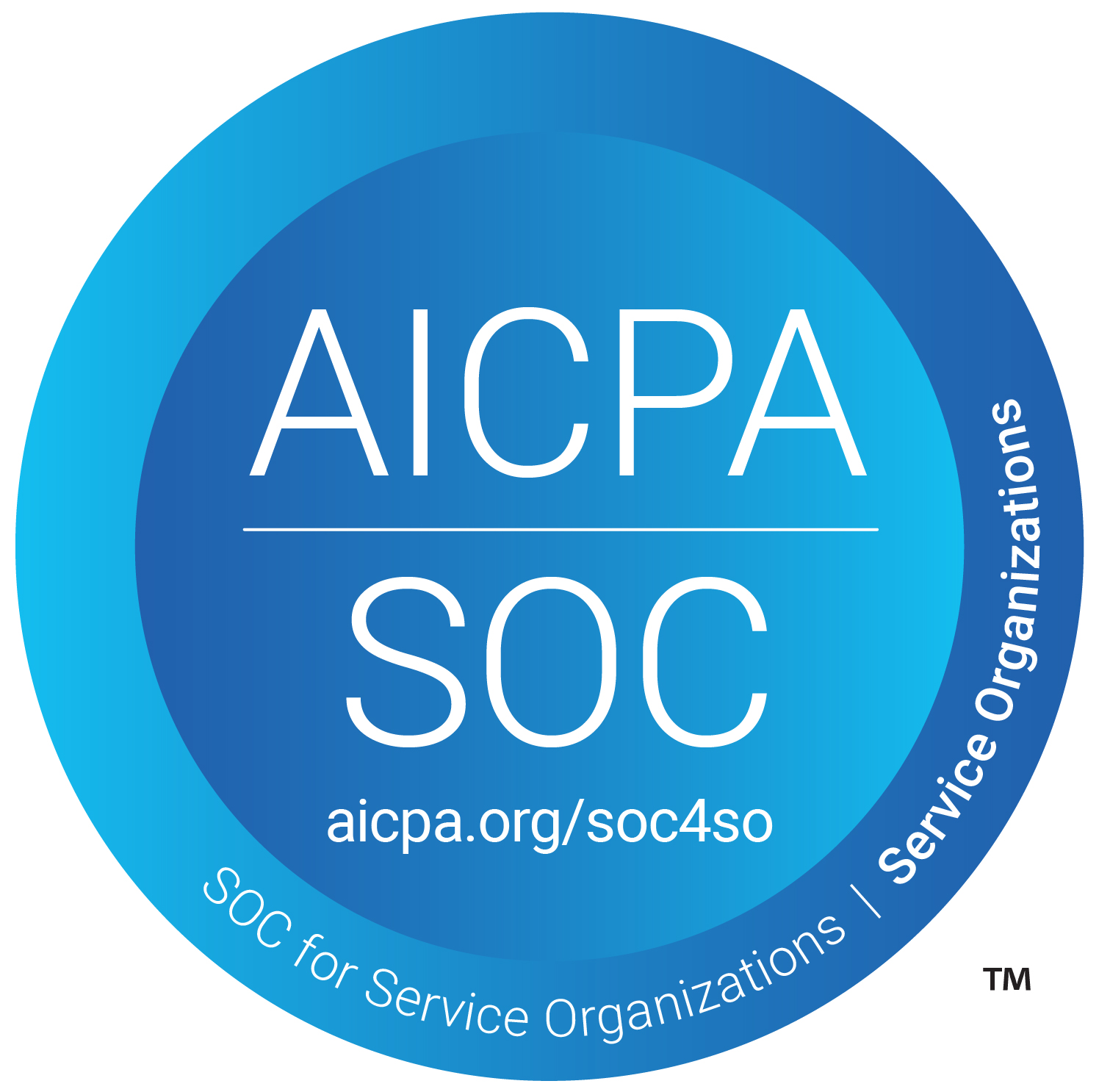Mirror Mirror On the Wall, Which is the safest browser of them all?

A safe browser may hold different definitions in different domains. In general, a safe browser is one that has additional security features to assist stop unwanted third-party activities while you browse the web. These browsers feature a “white list,” or a list of permitted applications and activities, and they forbid the start-up of any functionality not on that list.
Now, why would one want to use a safe browser even for the smallest searches and usages?
While you may be familiar with anti-spyware and antivirus software, which react after a threat becomes apparent, safe browsers prevent certain actions from happening in the first place, making it a very proactive way to stay safer on the internet.
Cookies and other third-party technologies are prevented by secure browsers. Cookies gather personal data about you, including the websites you have visited, usernames, passwords, and other tracking information. Like some of their less secure competitors, safe browsers likewise do not divulge your identity.
You are just concealing your IP address, where you are located, and the data in transit, even if you use a VPN. Your identity may still be made public by your browser due to leaks or browser fingerprinting.
Now let’s talk about a few popular browsers and what level of security they provide their users with.
BRAVE:
With straightforward, out-of-the-box privacy, Brave is perhaps the best safe browser. It is a Chromium-based browser that prioritises privacy by default and is quick, safe, and secure. You may access a wide range of add-ons and extensions while also benefiting from an integrated ad blocker and browser fingerprinting protection. Brandon Eich, a former employee of Mozilla, is the primary developer of Brave.
A brief overview of the features provided by brave are:
Blocks ads and trackers by default Protects against browser fingerprinting and even offers fingerprint randomisation Built-in script blocker Blocks all third-party storage Automatically upgrades to HTTPS (HTTPS Everywhere) Easy access to the Tor network
TOR:
A very secure browser alternative is provided by Tor. Tor gives you anonymity in addition to having capabilities like deleting all cookies when the browser is closed. Additionally, it has built-in privacy-protecting programmes like NoScript. Tor goes above and above to make sure that your surfing is anonymous, which only benefits your privacy. Additionally, each function provides opportunities for customisation, which improves the user experience.
The Tor browser’s download rates can be quite sluggish since it utilises the Tor network, which distributes traffic across three hops. Due to script blocking, the default version can potentially crash some websites. Last but not least, there are issues with the Tor network itself, including as harmful or hazardous exit nodes, excessive latency, and reliance on US government funding. Numerous websites also filter IP addresses coming from the Tor network.
FIREFOX:
Firefox is a great all-around open-source browser for privacy and security. Strong privacy protection measures, a wealth of customisation possibilities, superior security, frequent updates, and responsive development staff are all provided. The most recent Firefox version has several privacy customisation options and is quick and light.
Firefox isn’t the best for privacy out of the box, but you can alter and harden it. Make sure you turn off Firefox’s telemetry function, which records “technical and interaction data” and “instals and runs studies” inside your browser.
Firefox’s highlights:
Open source code that has been independently audited Active development with frequent updates Excellent privacy features and customisation options Many browser extensions supported Telemetry and tracking need to be manually disabled Other modifications necessary for extra privacy and security Various forks of Firefox have been successful as secure browsers like LibreWolf.
GOOGLE CHROME:
Google Chrome is a very intuitive internet browser. It is secure and rather simple to use. Furthermore, Google Chrome has built-in transparency security. When users encounter phishing or virus sites, the safe surfing features alert them. This browser is also mobile device optimised.
However, It is also a tool for data collecting, making it a poor option for anybody seeking privacy. You can be sure that everything you do while using Google Chrome is being recorded, added to your data profile, and used to provide targeted advertisements to you.
Google Chrome really doesn’t fare well in competition to other browsers, most of which provide strong privacy and data protection measures.
MICROSOFT EDGE:
Edge is a Microsoft product. It is a closed-source browser, meaning the source code for the browser is not provided to the public by the company and, therefore, is not really reliable to use for safety and concerned privacy usage since the users can not get specific information on how this browser works.
CHROMIUM:
For those who prefer greater control over their browser, Google Chromium is the open-source variant of Google Chrome. In some aspects, it is simpler to incorporate third-party applications into Chromium because it does not have the same proprietary code as Chrome. Chromium requires manual upgrades, which might be difficult to keep up with. However, Chromium has various forks that have been working as more specific and private browsers like Ungoogled Chromium.
CONCLUSION
A well-configured secure browser is crucial for protecting your data as you browse the web with privacy. Finding the best secure browser all comes down to identifying the best fit for your unique needs.
However, it is generally a trend to have an optimised open-source browser for privacy and data security, while closed-source browsers like Chrome and Edge, maintained by large companies, are usually used for the diverse features and the dynamic architecture they provide.
Brave, Firefox, Chromium, and Tor are some of the widely used browsers in the context of maintaining user privacy while boasting robust architecture for data safety. They are open-source and allow for different forks which focus on more specific privacy policies.
Note: Advertising acts as tracking to gather information about your surfing and provide relevant ads to you. Third-party ad networks may monitor your online behaviour if you aren’t blocking advertisements on any website that hosts adverts. Therefore necessary ad blockers are also important, they’re in-built into some browsers, and this gives them an edge, but a user can always install an ad blocker or change the ad permissions for their browser.
What is BugBase?
BugBase is a curated marketplace for ethical hackers that helps businesses and startups set up bug bounty programs. It is India’s first consolidated bug bounty platform, which assists organizations in staying safe by providing an all-in-one platform for continuous and comprehensive security testing.
Through BugBase registering and setting up your organisation’s bug bounty program is no less than a breeze. We also provide hackers and security professionals with the platform to directly get connected with organizations that have set up their bug bounty programs and get rewarded for the risks and vulnerabilities they find.
Thank you for being part of our BugFam! Stay up to date on our latest posts and hope you had a great week!
Join our discord community for regular updates and much more fun!!